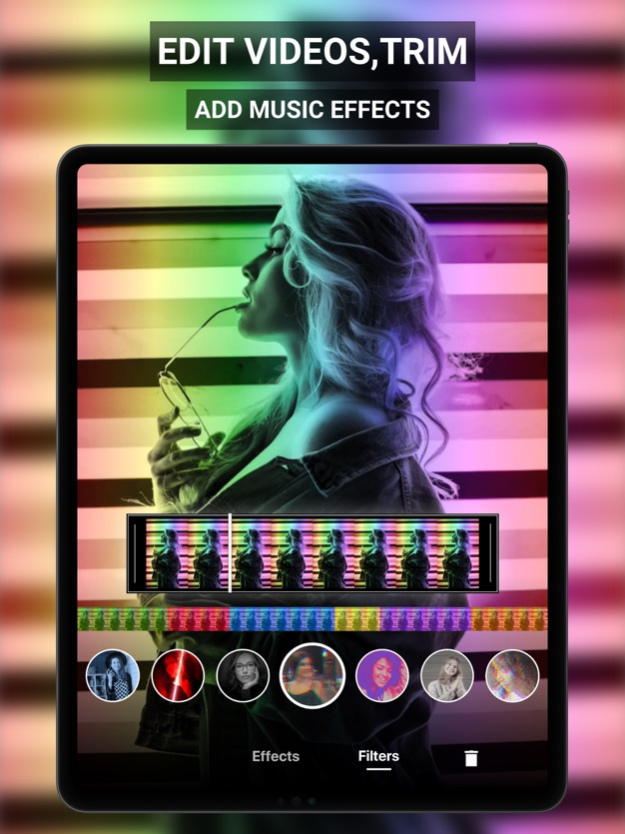Sync.Ly - Music Video Maker 3.1
Free Version
Publisher Description
*Lipsy is now rebranded as Sync.ly!
Level Up your video editing skills with Sync.ly.
GET MORE LIKES FOR YOUR EYE-CATCHING, OUTSTANDING VIDEOS YOU CREATE WITH Sync.ly!
With this awesome Music Video Maker and Video Editor, make amazing and cool videos. We bring you grooving latest music tracks (as we update the public domain sound library regularly) for videos and various impressive effects for the videos.
To bring magic to your videos, all you need to do is capture or select video from camera roll and apply a cool soundtrack from our library using various advanced tools to make the best lyrical music videos.
You can make a video while matching the rhythm to the song or dancing or laughing or maybe singing, record whatever you are doing or love to do with the best video maker.
Here’s what you can do:
+ Add cool soundtrack
+ Record up to 5-minute video!
+ Add sound effects to a video
+ Record your voice or any sound over a video
+ Create a Stop Motion video with music
+ Add a zoom effect to videotape with music
There are amazing effects to choose from, such as:
* Fire
* Rain
* Color pop
* Sparkle
* Galaxy
* Old tv
* Superpower effect
* Pixelart
* Old
* Glitch
* 90s
* Aesthetic
* Vintage cam
* Vhs
* Retro
* Analog
* Film
* Distortion
HERE’S HOW TO CREATE BEAUTIFUL, ADMIRABLE MUSIC VIDEOS STORIES IN SECONDS:
1 . Select video clips from your camera roll OR Shoot the videos on the Sync.ly app
2. Instantly add filters and preview it.
3. Add music
4. Share on social media sites
It’s that simple!
SHARE IT WITH FRIENDS AND GET TRENDY!
We give easy sharing via - Instagram, TikTok, and other social apps.
Download Now & Enjoy!
SUBSCRIPTION PRICING & TERMS:
We offer one auto-renewing subscription options:
$1.99 / week
Weekly subscription option starts with a 7-day free trial then every week your subscription renews.
All consumers are welcome to a free 7 day trial period then subscribe for $1.99 / week after this 7-day free trial.
Payment will be charged to your iTunes Account at confirmation of purchase
Subscription automatically renews unless auto-renew is turned off for at least 24-hours before the end of the current period
Account will be charged for renewal within 24-hours prior to the end of the current period at the cost of the chosen package
Subscriptions may be managed by the user and auto-renewal may be turned off by going to the user's Account Settings after purchase
No cancellation of the current subscription is allowed during the active subscription period
You can read our privacy policy and terms of use at http://maximaapps.com/policy/privacy_policy.html
Any unused portion of a free trial period, if offered, will be forfeited when the user purchases a subscription to that publication.
*Prices are equal to the value that "Apple's App Store Matrix" determines is the equivalent of the subscription price in $USD.
Privacy Policy and Terms of Use: http://maximaapps.com/policy/privacy_policy.html
Jun 24, 2021
Version 3.1
Welcome to a newer, faster, better, and improved version. The app is now renamed as “Sync.ly”!
Sync.ly helps you create stunning videos for your social media channels.
This update includes:
1. Complete rebranding of the app to Sync.ly
2. Fixed major crashes
3. Resolved all the bugs that existed
Now, you can continue creating reels and videos for Instagram and Tik Tok, and share them using #Synclyapp
We hope you love this latest update!
About Sync.Ly - Music Video Maker
Sync.Ly - Music Video Maker is a free app for iOS published in the Screen Capture list of apps, part of Graphic Apps.
The company that develops Sync.Ly - Music Video Maker is Maxima Apps. The latest version released by its developer is 3.1.
To install Sync.Ly - Music Video Maker on your iOS device, just click the green Continue To App button above to start the installation process. The app is listed on our website since 2021-06-24 and was downloaded 2 times. We have already checked if the download link is safe, however for your own protection we recommend that you scan the downloaded app with your antivirus. Your antivirus may detect the Sync.Ly - Music Video Maker as malware if the download link is broken.
How to install Sync.Ly - Music Video Maker on your iOS device:
- Click on the Continue To App button on our website. This will redirect you to the App Store.
- Once the Sync.Ly - Music Video Maker is shown in the iTunes listing of your iOS device, you can start its download and installation. Tap on the GET button to the right of the app to start downloading it.
- If you are not logged-in the iOS appstore app, you'll be prompted for your your Apple ID and/or password.
- After Sync.Ly - Music Video Maker is downloaded, you'll see an INSTALL button to the right. Tap on it to start the actual installation of the iOS app.
- Once installation is finished you can tap on the OPEN button to start it. Its icon will also be added to your device home screen.